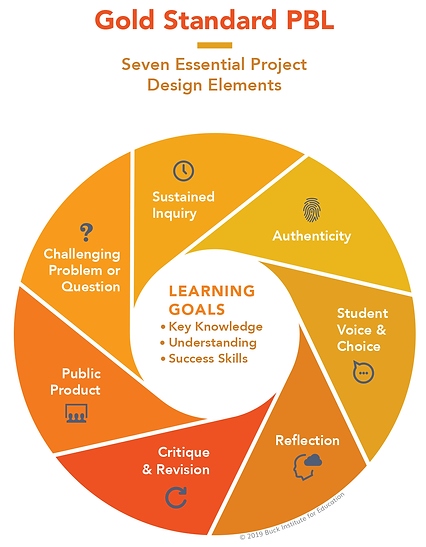Lesson Plan Archive
This archive was constructed by the outstanding teaching staff at Walnut Grove Secondary. Use these resources to develop new lesson plans or as inspiration for new ways to approach teaching!
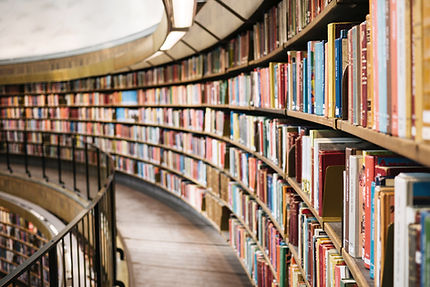
Library Programs

Research
Books
Destiny
-
Level 1 - (Destiny app use, subject searching, collections, Library website awareness/membership/resources)
-
Level 2 – (Sora app, requesting books for library, Library website membership/forum/resources)
Level 1 – (30 - 45 minutes)
Destiny App Use
-
How to download and install the app
-
How to use the app to reserve (Holds) on books
-
How to search via Genre
-
How to PowerSearch for a topic beyond local book collection (collections, websites, databases)
-
How to review Checkouts, Checkout History, Holds, Favorites, and Fines
-
What are Collections, how to access them, how to create them, how to access Collections beyond our school
Level 2 – (45 minutes)
Sora App Use
-
Explain what Sora is
-
How to download and install the app
-
How to search and sign out audio or ebooks
-
Demonstrate SORA features (Collections, Preferences, Awards and Literacy Trackers
FVRL Libby App/FVRL Overdrive
-
How to register for FVRL membership
-
Access to books (fiction/non-fiction)
-
Access to online resources (databases, etc.)
-
Access to ebooks, audiobooks
Databases
Google and Beyond
-
Level 1 (How Google Search Works, Scholar, Advanced Search, Evaluating Online Sources)
-
Level 2 (Beyond Google – Sweet Search, CC)
Level 1 – (60 minutes)
How Google Search Works, Scholar, Advanced Search, Evaluating Online Sources
-
Tips on Google Searching (https://www.commonsense.org/education/articles/5-must-have-google-search-tips-for-students)
-
Advanced search techniques (https://support.google.com/websearch/answer/2466433?visit_id=637866867501945094-476154948&rd=1)
-
Advanced Search Techniques (https://my.francis.edu/ICS/icsfs/How_to_Use_Google_for_Research.pdf?target=fca75234-8ec8-4f1d-b46d-4ef755b8883d)
-
Google Scholar (https://www.westminster.ac.uk/sites/default/public-files/general-documents/Using-Google-for-academic-research.pdf)
-
Google Scholar (https://paperpile.com/g/google-scholar-guide/)
Level 2 – (45 minutes)
Beyond Google – Sweet Search, CC
-
Alternative Search Engines (http://nhsllc.ca/?page_id=23) (https://kinsta.com/blog/alternative-search-engines/)
-
Alternative photo and images, music (https://www.techradar.com/best/free-stock-photos) (https://www.techradar.com/best/free-stock-videos) (https://www.lifewire.com/free-music-downloads-1356648) (https://www.wyzowl.com/best-royalty-free-music-sites/)
Authority Sources
-
Level 1 – (General Search, Keywords, Linking Articles, Finding Images, Accessing Citation)
-
Level 2 – (Keyword Search/Advanced Search, Topic Finder, Accessing Citation)
-
Level 3 – (Citation APA/MLA, In-text Citation, Bibliography versus Works Cited versus References, Footnotes/Endnotes – Chicago,
Level 1 – (30 minutes)
Encyclopedia/Wikipedia
-
How to select the right encyclopedia database (World Book Student)
-
How to conduct a general search on a topic
-
How to use additional words/phrases for advanced searching
-
Using the “linked articles” in World Book
-
Accessing additional images and reference materials with an article
-
Finding and organizing article citation
-
Using Wikipedia as a “start search” – reference list, images, linked sources
Level 2 – (30 minutes)
Gale Databases
-
Keyword Search/Advanced search
-
Topic Finder
-
Adding notes
-
Citation
Level 3 – (30 minutes)
Citation
Referencing:
-
APA versus MLA versus Chicago https://cmosshoptalk.com/2019/02/19/chicago-mla-apa-ap-whats-the-difference/
-
In-text Citation (including Attributive Phrases) – quote versus paraphrase https://courses.lumenlearning.com/ivytech-engl112/chapter/when-to-quote-when-to-paraphrase/
-
Bibliography versus Works Cited versus References
-
Footnotes/Endnotes
-
Perdue/Citation machine
-
Appendix
-
Annotated Bibliography
Inquiry Research/PBL Projects
Option 1 – Inquiry
Power Searching
Level 1 (3o minutes)
-
Keyword search/Extraction
Designing Questions
Level 1 – (30 minutes)
-
Critical topic component extraction
Level 2 – (45 minutes)
Option 2 – Project-Based Learning (PBL) and Problem-Based Learning
Seven Standards of PBL
-
A Challenging Problem or Question - The project is framed by a meaningful problem to be solved or a question to answer, at the appropriate level of challenge
-
Sustain Inquiry - Students engage in a rigorous, extended process of posing questions, finding resources, and applying information.
-
Authenticity - The project involves real-world context, tasks and tools, quality standards, or impact, or the project speaks to personal concerns, interests, and issues in the students’ lives.
-
Student Voice and Coice - Students make some decisions about the project, including how they work and what they create, and express their own ideas in their own voice.
-
Reflection - Students and teachers reflect on the learning, the effectiveness of their inquiry and project activities, the quality of student work, and obstacles that arise and strategies for overcoming them.
-
Critique and Revision - Students give, receive, and apply feedback to improve their process and products.
-
Public Product - Students make their project work public by sharing it with and explaining or presenting it to people beyond the classroom.
Project-Based Learning – (120 minutes)
Step A - (30 minutes)
-
Framing a Challenging question, developing sustained inquiry
Step B - (30 minutes)
-
Appreciating authenticity and valuing/developing student voice and choice
Step C - (30 minutes)
-
Reflecting, Critiquing, and Revison - accepting critical critiquing and developing skills for redoing work with purpose and meaning
Step D - (30 minutes)
-
A public presentation - developing the tools for effective presentation
Probelem-Based Learning Model
-
Develop Problem
-
Activate Existing Knowledge
-
Identify Required Knowledge
-
Research
-
Assess
-
Share Solution
-
Reflect & Compare
-
Critcally Analyse
Problem-Based Learning - (120 minutes)
Step A - (30 minutes)
-
Developing a Problem and activating existing knowledge; problem design created by teacher or class - brainstorming and organizaing existing collective of information
Step B - (30 minutes)
-
Identifying Required Knowledge and Researching for additonaly information for probelm identification and potetnial problem-solving
Step C - (30 minutes)
Assess and Share -
Step D - (30 minutes)
Reflect & Compare and Critcally Analyse -
Production
Formal Writing
Level 1 – (45 minutes)
-
Paragraph Writing
- Topic Sentence/Supporting Evidence/Explanation/Quotes/Concluding Sentence
- Transition words
-
Avoiding Plagiarism
-
Academic writing https://subjectguides.york.ac.uk/academic-writing/criticality
-
Descriptive Writing
-
Critical Writing/Critical Reading/Critical Thinking
-
Level 2 – (45 minutes)
Critical Writing
-
Different Essay Types
-
Argumentative
-
Expository
-
Narrative
-
Descriptive
-
Word Processing - Word
Level 1 – (30 minutes)
-
basic document use – menu/ribbon, text formatting, pictures
Level 2 – (30 minutes)
-
template use/design
Visual Aids - PowerPoint
Level 1 – (45 minutes)
-
basic presentation – format, pictures, video, sound, animation, designer
Level 2 – (30 minutes)
-
Dos and Don’ts – rule of thirds
Graphic Elements - Canva
Level 1 – (30 minutes)
-
Posters Design, Infographics, PowerPoint
Level 2 – (30 minutes)
-
Social Media, Logos, Video
Interactive Graphics - Genially
Level 1 – (30 minutes)
-
Creating a basic interactive presentation
Level 2 – (30 minutes)
-
Advanced tips and tricks - https://blog.genial.ly/en/genially-tips/
Presentation
Podcasting
Level 1 – (45 minutes)
-
interview scripting, Audacity editing – music, cutting files, special effects
Level 2 – (30 minutes)
-
publishing podcasts, notes, logo, RSS
Design
Low-tech
Level 1 – (30 minutes)
-
drawing, foam building, painting, flocking
Level 2 – (30 minutes)
High-tech
Level 1 – (30 minutes)
-
Floorplanner
Level 2 – (45 minutes)
-
Virtual Reality, Augmented Reality) https://arvr.google.com/tourcreator/
Level 3 – (45 minutes)
-
Personal/Business Branding—Creation-Promotion – websites, social media campaigns
Publication
Level 1 - (45 minutes)
-
Authorship - Graphic Novels (Comic life)
Level 2 - (45 minutes)
-
Authorship/Editor/Self-Publish (Newsletter - Substack, Medium)
Literacy Programs
Library Leadership
Level 1 – (one semester)
-
Intro to 21st Century Library,
-
General Library Duties
-
Major Project
Level 2 – (year-long)
-
Library Mentorship
-
Program design/collection building
-
Council Leadership
Library Literacy
Level 1 – (Grade-Centric)
-
Grade 8 Library Orientation – intro to library, apps, services, reading for pleasure, club sign-up
-
Grade 9 Library Orientation – power searching, podcasting,
Level 2 – (School-wide)
-
Reading for Pleasure – Library Points – book check-out rewards, merchandise reward
-
Quick Reads – low-high – ELL, Resource literacy skill-building
-
Diversity as Literacy – identifying author/content cultures
Level 3 - (Multimodal)
-
Digital
-
Media
-
Critical
Community
Level 3 – (Other Resources)
-
Ordering with Departments – offer sessions to order books together
-
Librarian House Calls – research, production, presentation
-
Events – jazz café, one-act plays, movie lunches
-
Clubs – creative writing, gaming, literary alliance, etc.
Content
- Reading media: How different media and genres tell stories and communicate meaning, such as camera angles and editing in film, panel composition and transitions in comics and user interface and hyperlinks in online media
- Media respresentation: How media represent reality and how different audiences respond to those representations, covering topics such as stereotyping, how media shape our views of the world and ourselves and how we represent ourselves on social media.
- Media Health: How both using and consuming media can affect our physical and mental health.
- Community Engagement: Knowing our rights as citizens and consumers and how we can influence positive social norms in online spaces and to speak out as active, engaged citizens.
- Consumer Awareness: The commercial aspects of the media we use and consume, including how to navigate the corporate spaces in which we interact online and how advertising messages manipulate us.
- Making and remixing: How to make media and use existing content for our own purposes in ways that respect legal and ethical considerations.
- Finding and verifying: How to effectively search the internet for information we need for personal and school purposes and then evaluate, authenticate and critique sources and information.
- Ethics and empathy: Managing our interactions with other people through digital media and how to make ethical decisions when dealing with issues such as cyberbullying, sharing other people's content and accessing music and video.
- Privacy and security: Managing our privacy, reputation and security online by making good decisions about what we share; understanding data collection and making active choices about it; protecting ourselves from malware and other software threats and being aware of our digital footprint.
Skills
- Access
- Ability
- Manage
- Understand
- Intergrate
- Communicate
- Evaluate
- Create
- Navigate